
Shopify SEO in 2025: How to Get Found, Rank Higher, and Sell More
Did you know that the number of Shopify stores went from 753,977 in Q1 2019 to 2,587,750 in Q2 2025 (source)? It shows that the
Our expert team is dedicated to improving your site’s speed, user experience, and overall functionality based on Google’s Core Web Vitals metrics.




Dramatically enhance your store’s loading speed and responsiveness, creating a seamless shopping experience for your customers.
Ensure all optimizations are done without compromising the essential elements that make your store unique and functional.
From initial consultation to final implementation, we provide detailed pre- and post-optimization reports, including screenshots and videos, to demonstrate the improvements made.
Our clients’ success is our success. Here are some of the stories from brands we’ve helped transform:

Did you know that the number of Shopify stores went from 753,977 in Q1 2019 to 2,587,750 in Q2 2025 (source)? It shows that the

The Internet has become an unavoidable marketplace for all businesses. Therefore, there is a growing demand for Shopify among marketing agencies. However, setting up a
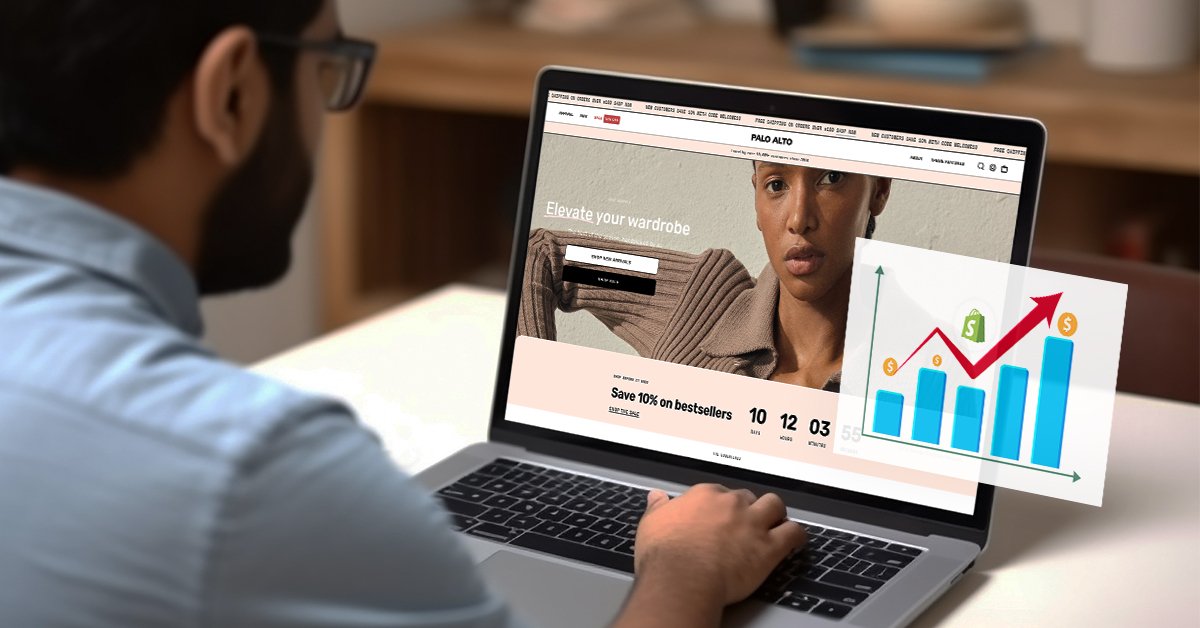
A mind-blowing transition on your Shopify store is good, but does your Shopify store have the right CTAs to boost conversions? While a stunning visual
The optimization process typically takes 3-5 days, followed by a 5-day support period to ensure everything runs smoothly.
No, all optimizations are performed on a duplicate theme, ensuring your live site remains unaffected until you approve the changes.
While results can vary, we aim for significant improvements in loading speed and user experience. We will provide detailed before-and-after reports to showcase these enhancements.
Any requests outside the standard optimization process may be chargeable. We will inform you accordingly before proceeding with such requests.
Please fill out this form to inquire about Shopify web development services, project engagements, customizations, or free consultations. Our team will contact you as soon as possible.