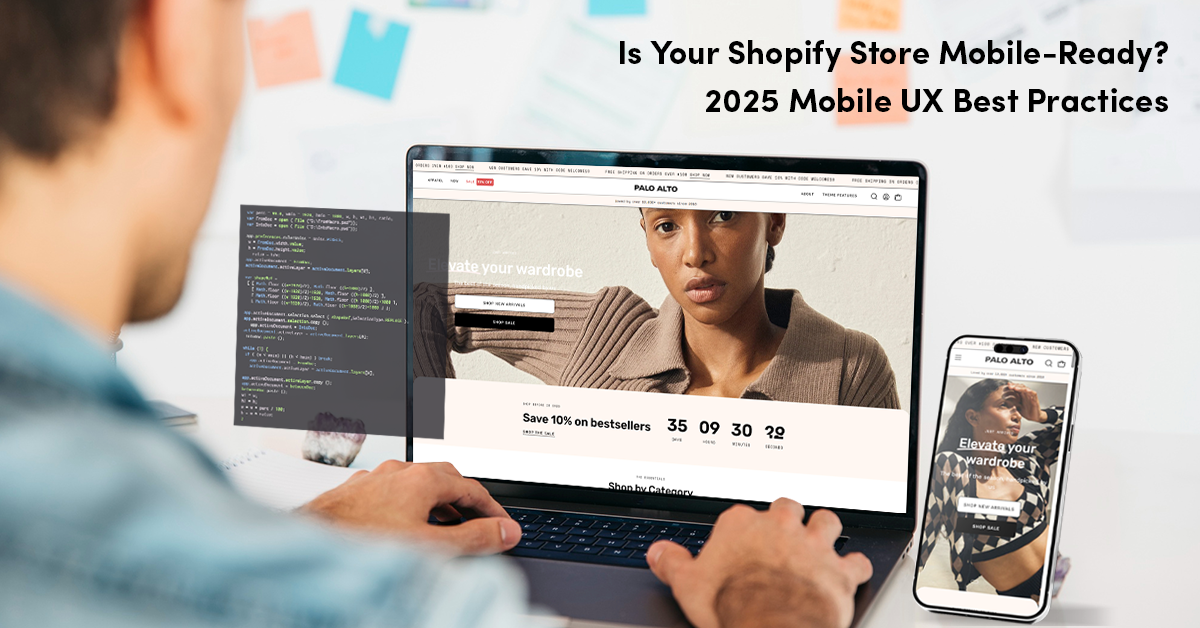In the big year of 2025, if you aren’t prioritizing mobile UX on Shopify, you are losing out!
Mobile is the primary source of traffic on Shopify stores. Therefore, you must mobile-optimise your store to reach customers and improve their user experience. It can help you boost user engagement and conversion rate.
But how can you know if your Shopify store is mobile-ready? Worry not, we have prepared a brief checklist to help determine if you need mobile optimization.
Answer the following questions with a yes or no.
- Does your Shopify store have a loading speed of 3-5 seconds? (check it on Google PageSpeed Insights)
- Is your navigation bar mobile-friendly?
- Are your CTAs mobile-friendly?
- Do your photos and videos take forever to load?
- Can your customers easily navigate the website?
- Does your layout look structured in mobile view?
- Does your checkout process have more than 3-5 steps?
- Does the website work the same on all types of devices?
If you answered any of the above questions with a ‘no’ or ‘I don’t know’, your Shopify store needs mobile optimization. We can help you create a mobile eCommerce design for your Shopify store. Contact us now to get a Mobile UX Audit from Hopiant!
Read to know how you can create a mobile-responsive design.
Let’s discuss the eight best practices for creating an engaging mobile UX for a Shopify store.
Best practices of Shopify mobile optimization in 2025
The following are best practices for optimizing the mobile experience on Shopify. This list will help you create a mobile-friendly, conversion-focused Shopify website.
01. Choose a mobile-responsive Shopify theme.
Explore mobile-responsive Shopify themes related to your industry. Look for Shopify themes that align with your business and offerings. Focus on its visual layout and the coding elements. Avoid themes with too many complex features, as they are harder to navigate on mobile devices.
The following are a few best practices to find mobile-responsive Shopify themes:
- Clickable CTAs and navigation buttons
- Dynamic layout for content and images
- Scalable texts for better readability
- Check the mobile site usability
02. Choose a mobile-first Shopify store development approach
In the traditional Shopify store development process, we first create a desktop design and then a mobile design. This process made scaling a Shopify store a complex task.
In the modern world, where 70% of Shopify traffic comes from mobile devices, mobile designs have become the priority. Under a mobile-first approach, you need to create a website for mobile and then scale it for larger screens. It allows you to minimize the errors and workload when developing the Shopify store.
03. Reduce the loading speed to 3 seconds.
Loading speed becomes vital in mobile because there is a high chance that your customer will get distracted while the site loads. As per the source, a 1-second delay in loading results in a 16% decrease in customer satisfaction.
The Shopify mobile speed doesn’t just affect your store’s conversions, but also its SEO ranking.
Google uses web core vitals to index a website on the search engine result page ranking. One of the key web core vitals is the loading performance, measured through the LCP. Largest Contentful Paint (LCP) is the metric that indicates the time when the main content of the website is loaded on the user’s screen. Ideally, this time should be 2.5 seconds (source).
You can check your website loading speed with tools like Google PageSpeed Insight and GTmetrix.
The following are a few best practices to reduce your Shopify mobile speed:
- Implement lazy loading. It will ensure that the main content gets loaded first, followed by the images and other sections of the website.
- Optimize your images and videos for mobile screens. The media file size depends on its dimensions.
- Avoid using complex layouts and loading styles.
- Keep the code clean.
04. Create seamless navigation
How would you feel going to a new amusement park with only one navigation board at the entry point? So, if you want to go to a specific ride, you’ll either have to guess it or walk to the entry point! We will run out of that amusement park at Godspeed, and you’ll most likely do the same.
That’s how your customers might feel on your Shopify store if you don’t provide efficient navigation. And no, adding a navigation bar isn’t the end of it!
You must create a sticky navigation bar to ensure that your users know they can get help at any point. Furthermore, you need to orient the user by highlighting their current location on the website.
An example of orientation is a small section at the top of the page that indicates the type of page or product being viewed. Here’s how it can look:
The checkout is also an essential part of the navigation. Thus, you can leverage Shopify Checkout customization settings to create a mobile-friendly checkout process. It reduces any user friction and boosts the conversion rate.
05. Strategically use the suggestions and pop-ups.
A personalized shopping experience can help you engage users, boost conversions & order value, and stand apart from competitors. With AI, creating personalized suggestions has become easier than ever. Shopify offers numerous AI-backed upselling and cross-selling apps, including Addly and Wiser.
Pop-ups can help you retain customers and increase your email list. However, avoid overusing too many pop-ups on a mobile as it can be annoying and drive away the user. You can add a pop-up with a welcome message or a special discount when a user visits the website, or an exit-intent pop-up to encourage them to fill out a form or take advantage of some offers. You can also collect responses on user experience for future improvements.
06. Create clickable buttons and CTAs on the Shopify store
Fancy transitions and sliders may look good on a desktop, but can also look confusing on the tiny mobile screen. Design a touch-sensitive mobile e-commerce interface for a seamless user experience.
Ideally, your clickable icons should be 44 x 44 pixels. You can make a bigger size based on your needs and website layout. However, create a clickable button with readable text.
07. Integrate voice search and AI chatbots.
Technology can do wonders. Consider Siri or Alexa; they can perform various tasks with your voice commands. Additionally, voice search enables you to cater to the needs of your target audience, including those with impairments. Therefore, your Shopify store must support voice search. According to the source, websites with a voice search feature can increase their revenue by 30%.
AI chatbots are becoming the norm in e-commerce stores. These chatbots assist users in resolving their queries and offer suggestions, ultimately enhancing the overall customer experience.
08. Mobile SEO
Mobile SEO allows you to optimize your website’s media, alternative text, meta tags, content, structure, and loading speed. It helps the crawler index your website on the search engine. Adding SEO-friendly content can also help you rank in voice search results.
Mobile SEO also helps you optimize the website layout and content regionally. For example, in Arabic countries, you need to optimize the design and content in right-to-left orientation.
We have helped 200+ brands build their Shopify stores with our personalized strategies and years of expertise. Contact us now to schedule a consultation or get a Mobile UX Audit from Hopiant!
Conclusion
Mobile UX on Shopify helps you optimize your stores for mobile screens. It improves user experience and boosts conversion rate. Shopify mobile optimization focuses on the store’s theme, layout, loading speed, navigation, clickable buttons, and Mobile SEO. Mobile optimization of a Shopify store helps you attract and retain your customers. We have briefly discussed all these points in this blog; read on to learn more. Get your Mobile UX Audit from Hopiant now!
FAQ
What is the mobile-first approach in e-commerce store design?
The mobile-first approach in e-commerce store design focuses on creating a website design optimized for mobile devices and scaling it to fit desktop screens. It reduces the development complexity and makes the management process easier.
What are the benefits of creating a mobile-friendly Shopify store?
The following are the benefits of a mobile-friendly e-commerce store:
- Higher user retention and conversion rate
- Better user engagement
- Better SEO ranking and organic traffic
How to improve user experience on a Shopify store?
Optimize navigation, improve loading speed, select a mobile-responsive theme, and streamline the checkout process to enhance the user experience. Hopiant can help you with personalized strategies and advanced tools to retain users and boost sales. Contact us now for a consultation.
How to increase my Shopify store’s visibility?
Utilize SEO, integrate voice search, and optimize the structure of your Shopify store to enhance its visibility in search engines. It will also help you drive organic traffic and improve your SEO ranking.
How to keep the customers engaged on the Shopify store?
The following are a few things to engage the customers on your Shopify store:
- Utilize sticky navigation and an orientation bar to assist users in navigating your Shopify store.
- Use upselling & cross-selling bundles to help users find relevant products.
- Integrate chatbots to reduce buying friction.
- Create a smooth checkout process with only 3-5 steps.
- Utilize exit pop-ups to minimize cart abandonment and expand your email list.
Contact Hopiant for expert suggestions on improving Shopify store conversions.