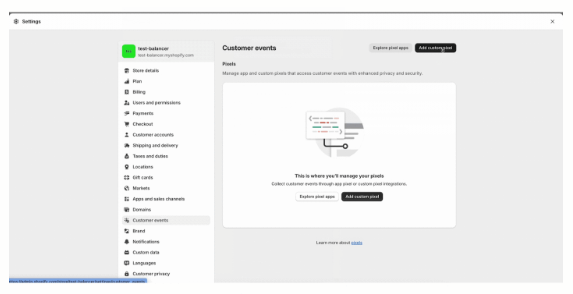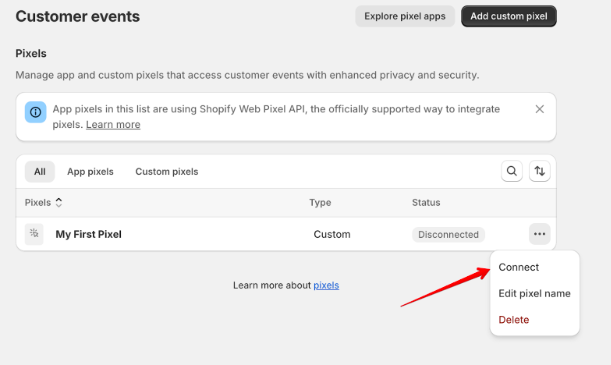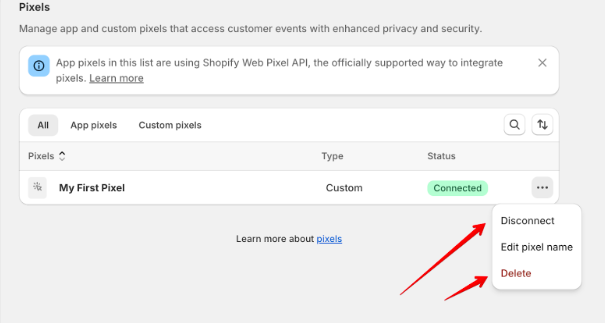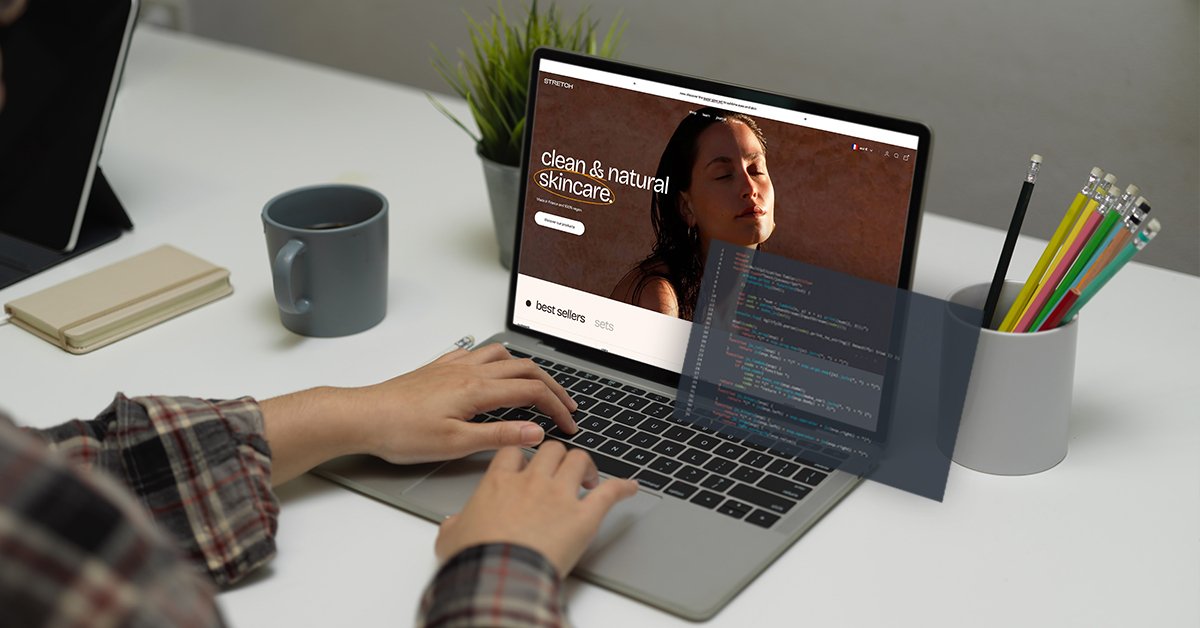Introduction
Shopify Pixels and Shopify Custom Pixel are a powerful tracking tool that helps store owners gain more insights about user behavior, engagement, site conversion, and web traffic.
Pixels are known as tracking or marketing pixels. It is used to make smarter marketing decisions and improve sales.
You may have heard the popular pixels like meta, Google, Twitter, etc… Let’s discuss it in detail.
What Are Shopify Pixels?
It is small snippets of code that you add to your online store. They track and analyze customer actions. These actions are called customer events. Customer events are like product view, add to cart, checkout, and many more.
It can also help to track the custom events like clicking on any navigation menu in the footer. We will dive into this later.
How does it work?
Think of them as your store’s little detectives. They gather valuable data on what your visitors do, from viewing products to completing purchases.
This data is essential for making informed decisions about your marketing strategies. It also helps to improve the overall shopping experience.
The Benefits of Using Shopify Web Pixels for Customer Events
Shopify has introduced new Web Pixels and Customer Events. These Shopify Customer Events offer a range of benefits:
- Detailed Insights and Custom TrackingShopify’s new Web Pixels provide more detailed insights into customer behavior. It allows for highly customized tracking.
- Real-Time DataWith real-time data, you get immediate insights into what’s happening on your site. It enables quick decision-making and timely adjustments to your marketing strategies.
- Improved TargetingAs you know, Better data leads to better targeting. You can use the insight to create more personalized marketing campaigns.
- Easy IntegrationShopify’s new Web Pixels are easy to set up and integrate with your store. You don’t have to go to the theme and edit.
- Enhanced Customer ExperienceYou can understand your customers better and that way create smoothing user experience
- Optimized Marketing StrategiesBy using pixels effectively, You have the whole picture and detailed insight. You can use it to fine-tune your marketing strategies.
How it is different from Traditional Pixels ?
Traditional pixels are time-consuming to install and manage. It also required a lot of technical knowledge. The wrong way implementation can break the store feature.
Additionally, third-party pixels can be blocked easily by ad blockers. IOS impact and cross-domain tracking are also challangeable.
Types of Events You Can Track with Shopify Pixels
There are two kinds of events you can track using shopify web pixel
- Standard events
- Custom events
Standard Events like
- Cart Views
- Checkout_address_info_submitted
- Checkout_completed
- Checkout_contact_info_submitted
- Checkout_shipping_info_submitted
- Checkout_started
- Collection_viewed
- Page_viewed
- Payment_info_submitted
- Product_added_to_cart
- Product_removed_from_car
- Product_viewed
- Search_submitted
Custom Events like
- Mouse hover on the menu navigation link
- Click on the product image zoom link
- Accordion expansion click
How to Set Up Shopify Web Pixels
Setting up this pixel is straightforward. Here’s a step-by-step guide:
Steps to Add, Connect, and Manage Shopify Custom Pixels
- Add a Custom Pixel:– Navigate to Settings > Customer events in your Shopify admin.– Click Add Pixel and enter a unique name.
– Paste your custom JavaScript pixel code and save.
- Connect Your Pixel:– From the Customer Events page, find your disconnected pixel and click Connect.– Review and accept Shopify’s Terms of Service, then confirm the connection.
- Manage Your Pixels:– Disconnect or delete pixels as needed from the Customer events page.
For more advanced tracking, integrate with Google Tag Manager. Follow this guide from shopify to set up and configure custom pixels.
Advanced Tracking
You can set up detailed tracking to help you make informed decisions that improve your business metrics. Advanced tracking is essential for implementing revenue optimization practices, such as A/B testing.
If you need any assistance with setting up advanced tracking, feel free to contact Hopiant for expert help